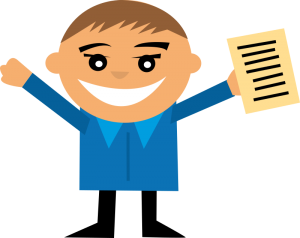Automatic PDF Form Filling with WordPress

WordPress users!
Do you need your website visitors to fill a PDF form? Make it easy for them by building a contact form and setting up automatic PDF form filling. You can use the Contact Form 7 plugin or the WPForms plugin to build your form and the automatic PDF form filling itself can be accomplished using the PDF Forms Filler for CF7 plugin or the PDF Forms Filler for WPForms plugin. Your PDF file will automatically be filled and attached to your form submission email messages or provided in form submission responses.
Do you use WooCommerce? You can also set up automatic PDF form filling with the PDF Forms Filler for WooCommerce! Upon order execution, you can have order information be inserted into your PDF and the resulting PDF can be attached to your customer orders and email message notifications.
Step 1 – Install Plugins
Option A: Install the Contact Form 7 plugin and the PDF Forms Filler for CF7 plugin on your WordPress site.
Option B: Install the WPForms plugin and the PDF Forms Filler for WPForms plugin on your WordPress site.
Option C: Install the WooCommerce plugin and the PDF Forms Filler for WooCommerce plugin on your WordPress site.
Step 2 – Create a PDF
Create or use an existing PDF file. You can add forms to it using existing PDF tools.
Step 3 – Create a Form
Option A: Create or edit an existing Contact Form 7 form. Attach a PDF file to your form. Generate form fields from it. Set up field mappings. Publish the form on your website.
Option B: Create or edit an existing WPForms form. Attach a PDF file to your form. Generate form fields from it. Set up field mappings. Publish the form on your website.
Option C: Create or edit an existing WooCommerce product. Attach a PDF file to your product. Set up placeholder/field mappings. Make the product available for purchase in your store.
Step 4 – Done!
Start receiving automatically filled PDF files.
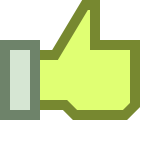
See the Setup in Action!
Fill the form below and get this demo PDF document filled with your information.
Unfortunately, we disabled sending email messages to users due to SPAM. Instead, you will be able download the filled PDF that can also be sent in an email message. The download feature is also part of the PDF Forms Filler plugins.
No special software is necessary on your web server. The plugins use WordPress core functions and the Pdf.Ninja web API to fill PDF forms (subscription is necessary for professional usage). However, if you need all filling to be done directly on your web server, the Enterprise Extension plugin is also available.